As you know, RatzillaCosme.com is an extensive database that contains over 1,920 Japanese beauty products — each manually added (and edited as needed) — so finding what you’re looking for can be tricky.
The website is always a work in progress so don’t judge too harshly. All the work you see — including all the codes — is done by my one-woman team (me!) so please excuse any errors, blips, or usability issues.
Here are some tips to help find what you’re looking for at RatzillaCosme.com more efficiently:
Use the drop-down lists.
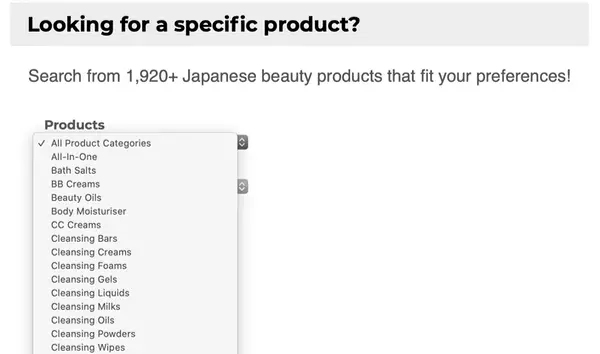
Most people use them already. If you’re not, then I highly recommended getting associated with them. They can cut search times dramatically if used properly.
Spelling counts!!!
Up until very recently, the ability to type your keyword(s) to the search box has been a hidden function in the site. (It previously only appeared if you search for something that didn’t exist.)
If you’re searching with keywords, remember that spelling counts!
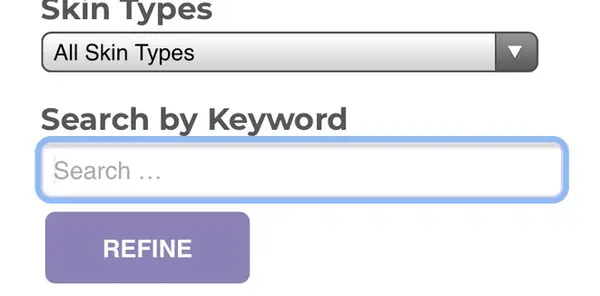
This is not a search engine, it’s a database. It will only return results for exactly what you enter in. It doesn’t offer alternate suggestions or search for similar words. You need to be precise when searching. One letter, or even a space, will make a significant difference in the outcome of the results.
If you need to search for something specific but you’re unsure what to type in (or the spelling), I’d highly recommend skipping keyword(s) and just use the drop-down lists.
Use double quotes
Add double quotations marks (“) to search for a whole phrase. It searches for the words together.
Example: magnesium ascorbyl phosphate
- When you type in "magnesium ascorbyl phosphate" (with the double quotations), it will specifically search for that phrase exactly as you typed it.
- Without the double quotation, your results will include content that contains those 3 words in any order.
Use a hyphen to exclude keywords.
Add a hyphen directly in front of a keyword to exclude whatever follows that hyphen from the search results.
Example: -extract
- This removes any results that have the word “extract” in it.
Unfortunately, this only works for single words not phrases. For instance, you can exclude any results that have the words “butylene” and/or “glycol” in it, but not “butylene glycol”.
Some practical examples:
If you’re searching for alcohol- and fragrance-free PA++++ sunscreens suitable for the outdoors but don’t want results that contain herbal extracts,
- Select sunscreen from Products,
- Check alcohol-free under Ingredient Preferences,
- Select PA++++ from Descriptions,
- Type in outdoors -extract under Search by Keyword.
If you’re looking for alcohol- and fragrance-free products that target discolouration with magnesium ascorbyl phosphate but no cyclopentasiloxane.
- Check alcohol-free and fragrance-free under Ingredient Preferences,
- Select Hyperpigmentation from Beauty Concerns,
- Type in "magnesium ascorbyl phosphate" -cylopentasiloxane under Search by Keyword.
Hope you find this helpful!

i miss this function on your site!! <3